I do like to automate what I can in my house, from TV to light control. To control lamps I have invested in a couple of tp-link Smart Wi-Fi Plugs (HS110).
These smart little devices also come with Energy Monitoring to keep on top of costs. It’s also possible to set multiple schedules, and set up an “Away Mode” to simulate occupancy whilst you’re away.
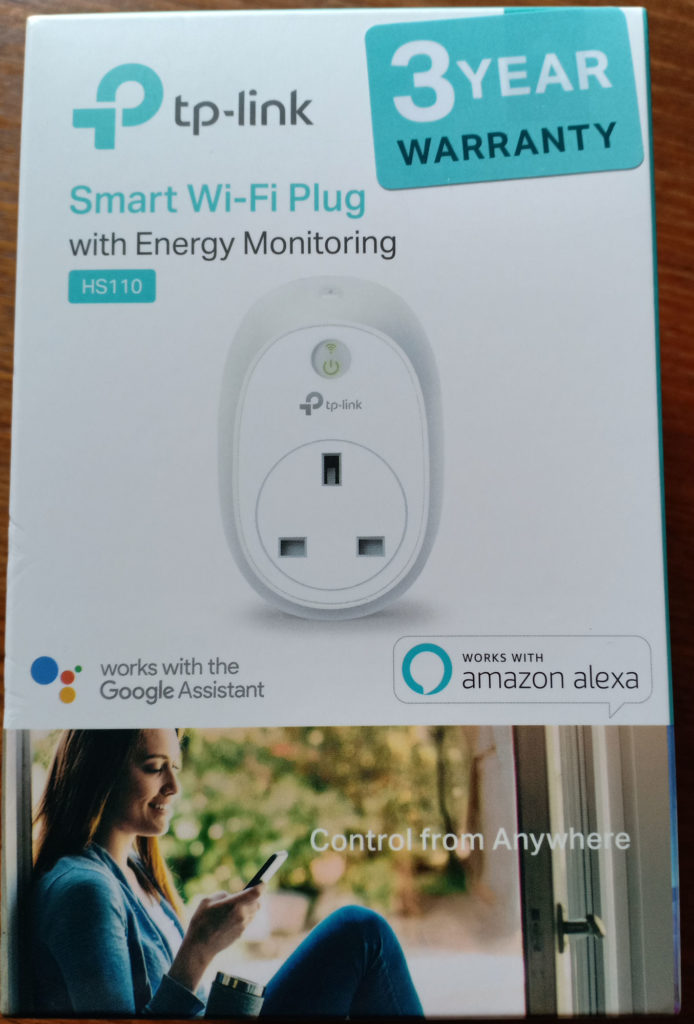
One of the key features for me, is the possibility to use voice control through Google Assistant. The HS110 also works with Amazon Alexa, if that’s your device of choice. It allows me to sync the device up with my Google Home, meaning I can use voice commands to turn them on and off.
Unboxing the tp-link Smart Wi-Fi Plug
The Smart Wi-Fi Plug was well protected in its box, as it is cushioned within a plastic inner. This appears to be recyclable, depending on services in your area. There is also a Quick Start Guide included, to help you get everything set up easily.
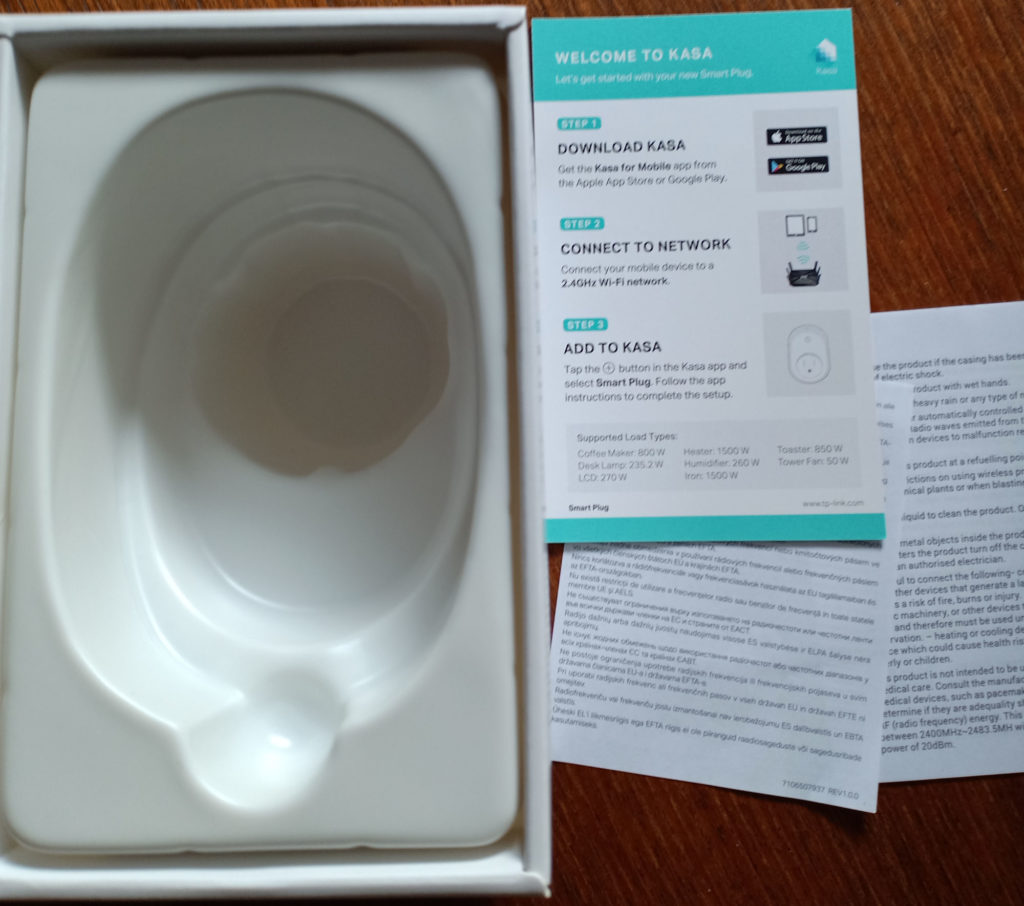
To set up the socket you need to download the Kasa App on to your smartphone. You can then easily add the smart plug by tapping on the + symbol in the top right of the Kasa screen. It guides you through the process, which is straightforward.
I found this process extremely easy, well guided and quickly done. It didn’t take long at all to get my two plugs set up and linked to my Google Home.

According to data on the tp-link.com website, the plug socket is 100.3mm long by 66.3mm wide and 77mm high. The height appears to be the full height prior to being plugged in. The photo above shows one of mine in use, and how it fits well between other plugs on a gang socket. The light on top is green during regular use, turning orange when setting up.
Away Mode
One of the main reasons for me getting the tp-link Smart Wi-Fi Plug is the ability to set up an Away Mode for each plug. This allows you to set time ranges between which the plug will be randomly switched on and off. Within the Kasa app you have the ability to set start and end times, then days of the week to repeat on. You can then start and stop this feature within the app. I am yet to test this out, but will check (and update here) when I am next on holiday.

The Energy Usage section of the app shows you various stats about the device and its power consumption. Current Power shows me that my lamp is using 3.8W at present, with a daily average of 0.03kWh. At my current charge of 12.9 p/kWh, I believe this is costing me £1.41 per year to run.
I can thoroughly recommend the tp-link Smart Wi-Fi plug. It meets my needs perfectly, allowing me to easily set up and control devices. Obviously this won’t be able to be used to trigger devices that need separate starting. You could, however, set up a kettle ready to go and use the scheduling to trigger it to start in the morning.
I have also purchased some tp-link Kasa Filament Smart Bulbs, allowing me to control those via the Kasa app and Google Assistant. Check out the tp-link KL50B review. If you’re also looking for a G4 bulb, read my review of the AHEVO G4 LED Light Bulbs.
Guy Goes Green
If you found this smart wi-fi plug review useful, you may like to subscribe to my YouTube Channel, Guy Goes Green.
Like most people, I’m not perfect, so I’m trying to change my life to make less of an impact on the earth. One small step at a time. This includes lots of garden hints, tips and insights, as I find ways to be more self-sufficient. What works? What doesn’t? I’ll share my experience, to help you make informed choices for yourself. Subscribe now, and come join me on the journey!
Watch now at Guy Goes Green.

